BitSkins x Epidemic: CS2 Inspect Servers

BitSkins is extremely excited to announce that we are partnering with the incredible CS2 skin trader and collector Epidemic to bring you a fleet of over 40 skin inspect servers for CS2! The servers feature five different maps, allowing you to generate any CS2 weapon, knife, or glove skin you want to inspect in-game without having to purchase it. Sound cool enough yet?
EU (Europe) inspect servers
Nuke
steam://connect/185.52.53.202
steam://connect/185.52.53.203
Dust 2
steam://connect/185.52.53.204
steam://connect/185.52.53.205
Inferno
steam://connect/185.52.53.206
steam://connect/185.52.53.124
Vertigo
steam://connect/185.52.53.123
steam://connect/185.52.54.186
Mirage
steam://connect/185.52.54.187
steam://connect/185.52.54.188
NA (America) inspect servers
Nuke
steam://connect/131.153.146.62
steam://connect/131.153.147.238
Dust 2
steam://connect/131.153.147.234
steam://connect/131.153.150.226
Inferno
steam://connect/131.153.147.235
steam://connect/131.153.150.228
Vertigo
steam://connect/131.153.147.236
steam://connect/131.153.150.229
Mirage
steam://connect/131.153.147.237
steam://connect/131.153.150.230
Asia inspect servers
Dust 2:
steam://connect/131.153.46.204
steam://connect/131.153.47.211
steam://connect/125.253.93.28
steam://connect/131.153.48.75
Mirage:
steam://connect/131.153.46.205
steam://connect/125.253.93.29
Vertigo:
steam://connect/131.153.46.203
steam://connect/125.253.93.27
Inferno:
steam://connect/131.153.47.210
steam://connect/131.153.48.74
Nuke
steam://connect/131.153.46.206
steam://connect/131.153.47.212
steam://connect/125.253.93.30
steam://connect/131.153.48.76
How to add servers to your favorites
- Open the community server browser from CS2.
∟ [Play] → Globe icon on the top. - Press the Favorites tab in the menu.
- Click on the [+] icon on the bottom right.
- Type in one of the IP's from above without the "connect".
- Press ok.
- Right-click on the server you have added and select "View Server Info".
- Locate the section about "Auto-Retry", press on the drop-down and select "Auto-Join"
- Wait for the server to auto-join you.
How to get a !gen code from cs2inspects.com
Select the weapon you want to inspect. If it is a primary gun, click on the Primary gun section and search for the gun. If it is a pistol, you can find it under the Secondary selection. If it is a knife or a pair of gloves, just select the item of choice in the Knife section or the Gloves section.
- Use the wear slider to select the float of the knife. The slider moves in multiples of 0.05, but you can also type in your own wear to get any number you want.
- If the skin is a knife or a pair of gloves, or the skin you want to inspect doesn't have stickers, you are done! Just click the Copy !gencode button next to the skin and paste it into the chat of any of Epidemic’s inspect servers.
- If the skin has stickers on it, then click on the + icons beneath the gun to add stickers to it. You can find any sticker by searching, or scrolling through the list if you forget the name. Just click the sticker, and use the slider to change the sticker's scrape value you want it to be scraped. Then, just click the Copy !gencode button next to the skin and paste it into the chat of any of Epidemic’s inspect servers.
How to get a !combo
Use the directions from above to select your primary and secondary weapons with their stickers, your knife, glove, and agent skin (with any patches you want to apply).
- If you don't want to include everything in your combo, you can select as little as two items, such as just a knife and gloves, or gloves and an AWP skin, etc.
- Click the Get !combo button
- Click the Copy button after the combo ID has been generated. If you want, save the ID somewhere so that you can edit it in the future by pasting it into the Combo ID section on the top of the page and selecting Load.
- Go into Epidemic’s discord server and paste the !combo code into the chat.
- Once the combo loads, you will have a primary and secondary weapon with all of the stickers you selected, an agent skin with any patches you selected, and a knife with a pair of gloves.