How to enable a Steam Guard Mobile Authenticator
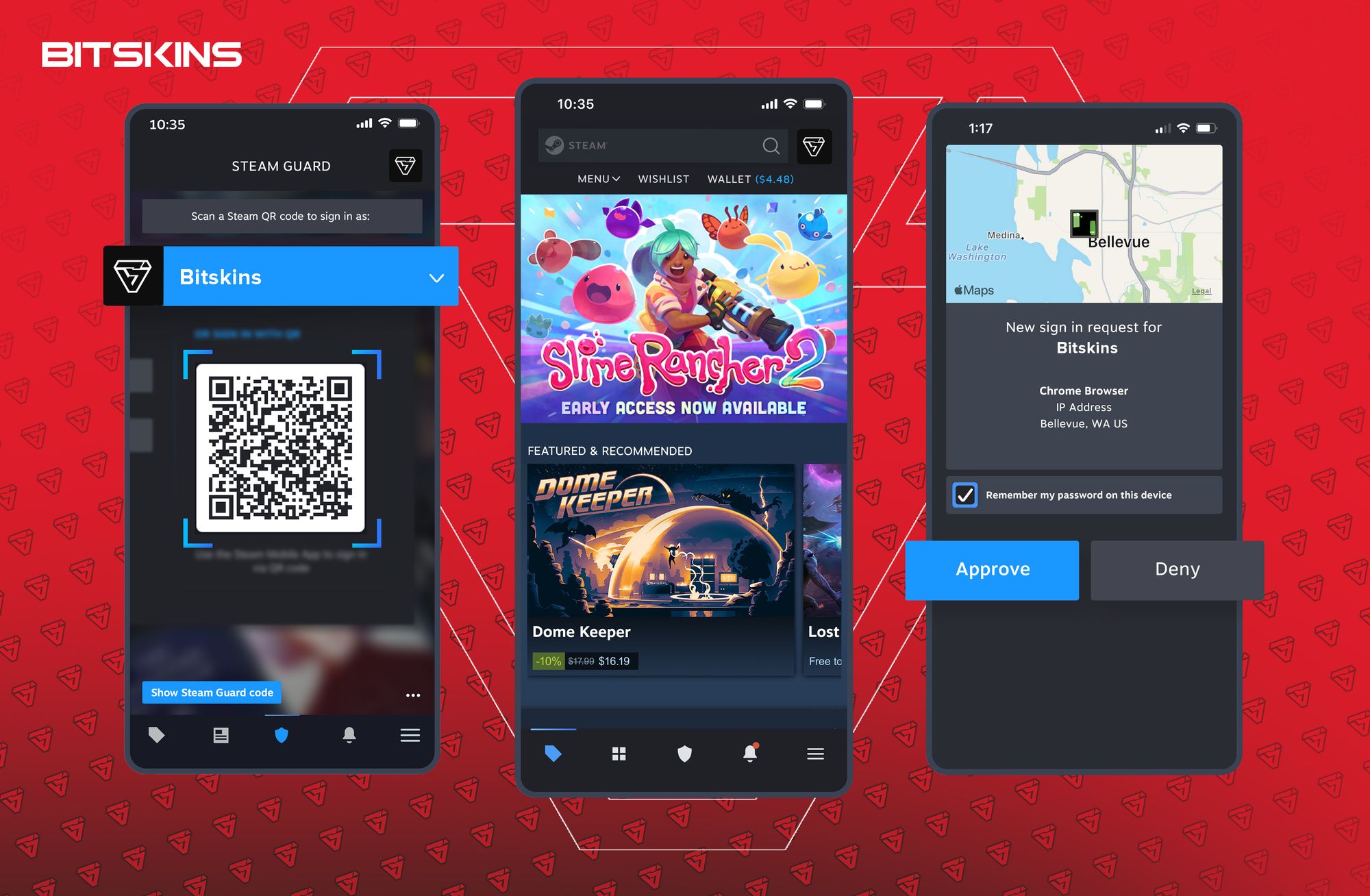
Steam Guard is a security feature offered by Steam that provides an additional layer of protection to your Steam account. It helps to protect your account from unauthorized access and ensures that your personal and financial information remains secure. Enabling Steam Guard is a simple process that can be done in just a few steps.
Step 1: Log in to your Steam Account
The first step is to log in to your Steam account using your username and password.
Step 2: Go to Account Settings
Once you have logged in to your account, click on your username located in the top-right corner of the screen. A drop-down menu will appear. Select "Account Details" from the menu.
Step 3: Enable Steam Guard
In the "Account Security" box, you will see an option to enable Steam Guard. Click on the "Manage Steam Guard" button. This will take you to the Steam Guard settings page.
Step 4: Choose your preferred Steam Guard method
There are two methods to choose from when enabling Steam Guard: email (not recommended) OR mobile authenticator (recommended and required to use BitSkins.com). The email method sends a code to your registered email address, which you must enter to log in to your account. The mobile authenticator method requires you to download the Steam app (iOS / Android) on your mobile device and use it to generate a code each time you log in.
To choose your preferred method, click the appropriate option and follow the on-screen instructions.
Step 5: Verify your account
After you have selected your preferred Steam Guard method, Steam will ask you to verify your account. This is to ensure that the email address or mobile device you have provided is valid. Simply follow the instructions provided by Steam to complete the verification process.
Step 6: Enjoy added security
Once you have enabled Steam Guard, you can enjoy its added security. Every time you log in to your Steam account, you must enter a code generated by your chosen method. This ensures only you can access your account, even if someone else has your username and password.
Now your Steam Account is secure. ✔️

