How to get agent skins in CS2

Each of us tries to make our inventories look the best we can. We devote hours of our time to achieve the perfect knife-glove combo, we do our best to complete it with the right skin for AK or AWP. Sometimes we go a step further and select everything under one color or theme, but sometimes we still miss that one final element — Agents.
The Difference
A well-planned inventory requires attention to every detail, so why are Agents so important?


Small things matter
Already at first glance we can see a huge difference. In the picture on the right, we can see that everything fits together, and the sleeves of the agent perfectly match the whole combo, which is exactly what we wanted.


Day and night
You can see the differences perfectly yourself, now that we know that all the details matter, we can move on.
How to check if the Agent skin is the right one?
BitSkins provides you not only with the right tools to buy skins, but also to inspect them!
For the benefit of our customers, we have prepared an entire guide on how to inspect the skins you want directly in game, so for the needs of this article we will only add chunks of the tutorial. If you want to see the entire thing, go ahead and click here.
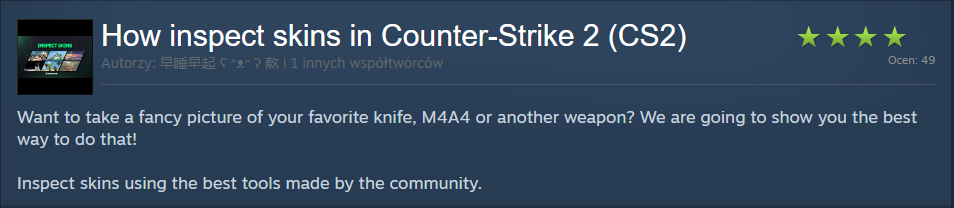
🌐 connect bitskins.epidemic.gg, paste this in-game console to connect.
- If doesn't work, use: 185.52.54.190:27015
- If your game is grainy, set a high dynamic range to quality in advanced video settings!
Now you are free to explore all the agents and skins in game!
Where to buy Agent skins?
Of course, the right choice is BitSkins itself. We provide not only safe transactions, but also a wide selection and items cheaper by up to 40% in comparison to the Steam market. If you are looking around for a new Agent, go ahead and check out BitSkins.