How to Make Your Steam Inventory Public

If you want to list skins on BitSkins, your steam inventory needs to be public so that our system can see what skins you have in your inventory. This short guide will explain how to make your Steam inventory public.
NOTE: Making your Steam inventory public presents no direct risk to you, but scammers will likely add you on Steam if you have an inventory value of $100, or even less on some occasions. Never add friends on Steam unless you know who they are, and never click links sent to you from random Steam users. Failing to adhere to this advice can cause you to lose your skins and even your Steam account entirely.
How to make your Steam inventory public:
- Launch Steam, or open it in a browser
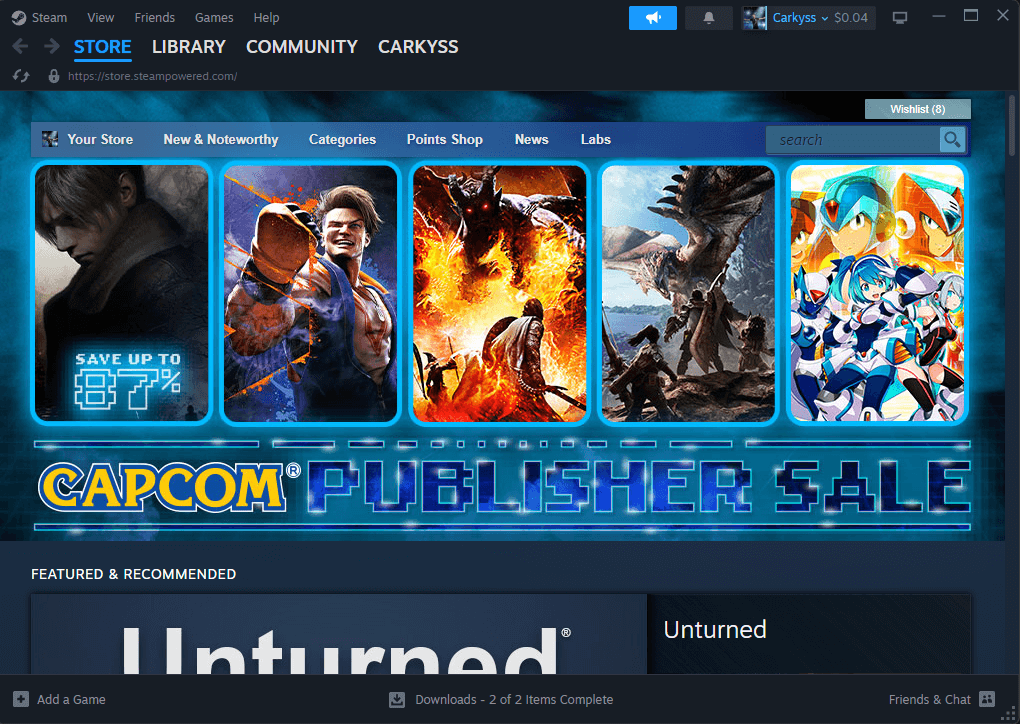
2. Click on your username in the top right corner of Steam.
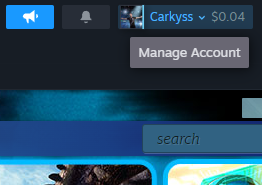
3. Click on View my profile
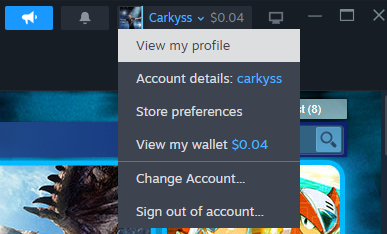
4. Click on Edit Profile on the top right of your profile.
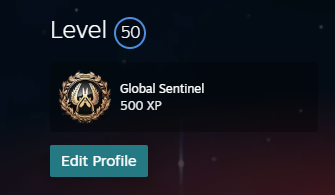
5. Go to Privacy Settings in the column on the right side of your screen.
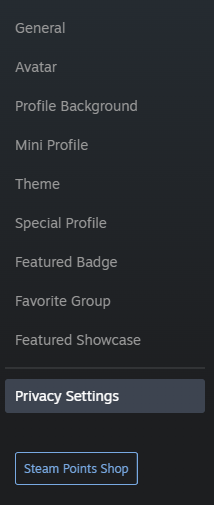
6. Scroll down to Inventory under My profile
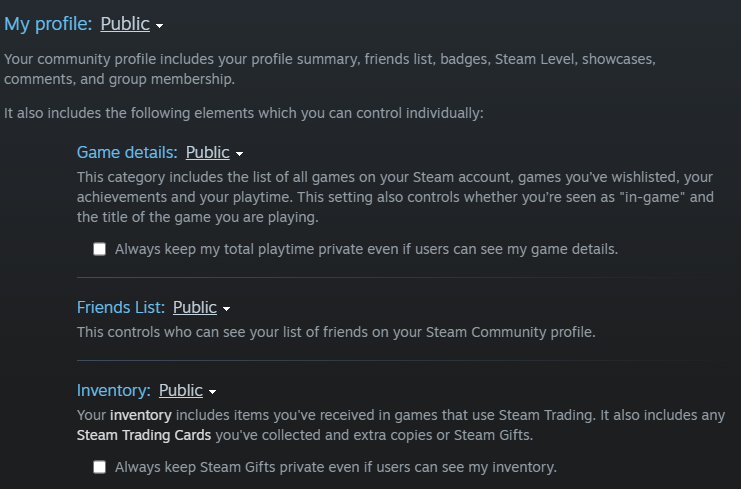
7. Set your Inventory to Public
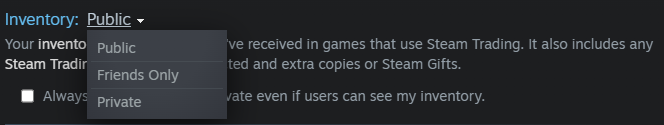
8. You are all done! Now, just wait a few minutes for our system to load your inventory and you will be able to sell your skins on BitSkins!
