How To Organize Your CS2 Inventory

Counter-Strike 2 is a competitive game in its core, but boasts an incredible amount of casual players and skins enthusiasts who prefer to acquire different cosmetics either to make flashy plays with swag or simply be part of the skins community and share their love for skins.
Although the majority of players have cluttered loadouts with in-game drops, paper stickers they unboxed years ago or cheap skins they never use. Others prefer to keep it tidy and clean with only a few pages of their best items.
In this article, we’ll show how you can organize your inventory and place different items accordingly for a more aesthetically pleasing look and extra flair.
It’s worth mentioning that getting your CS2 inventory in order is actually much more difficult than it looks and could take some time to get everything as neat as possible.
How To Organize Your CS2 Inventory
Before you start organizing, it's important to understand how Steam records data and places your items. Unfortunately, despite the platform’s innovative marketplace and system, there’s no direct feature to organize your inventory, which is why it's a tall task and often ignored by most players.
Steam records the date when an item was last modified, using it to organize your inventory. Consequently, items you modified earlier appear at the bottom, while newer ones are placed at the top. Modifying an item requires actions like opening it in a weapon case, purchasing it on the Steam market, or applying a name tag or a sticker. This system ensures that items you haven’t used in a while sit on later pages of your inventory, while newly acquired drops take their place at the forefront.
Name Tag or Applying Stickers
While this method may not be particularly efficient for managing a large inventory containing numerous valuable items, it remains an effective method for reorganizing untradeable items. By utilizing a name tag or a sticker to modify the item, it relocates to the forefront of your inventory. However, the obvious drawback is the potential cost of moving multiple items, so be sure to apply only the cheapest stickers available on the market.
Organize Your CS2 Inventory Using Steam Market
One of the simplest ways to organize your loadout is to use the Steam Marketplace by listing your items on the market and immediately delisting them to update the data records of the items, and moving them up in your inventory.
Although this method is easy and straightforward, it carries some risks such as losing the item if someone purchases it, so be sure to list them at an incredibly high price.
(It isn’t recommended to use this method for high tier items including expensive knives and rare items with unique stickers, be aware of sharks!).
Trading Your Items
Finally but not least, using another account to trade and move a bulk of items out of your inventory for a faster, safer and easier organizing.
This method requires you to create an alt account if you already don’t have one, and make sure to enable the two-factor authentication to further eliminate the delay in between trades.
Once you relocate the items to your alt account, simply choose and organize the items when making the trade back so all the items get placed accordingly.
This will modify the items’ data and put your desired skins on top risk free.
If you get overwhelmed with the amount of items you're transferring, then tools like CS PROFILE will come in handy.
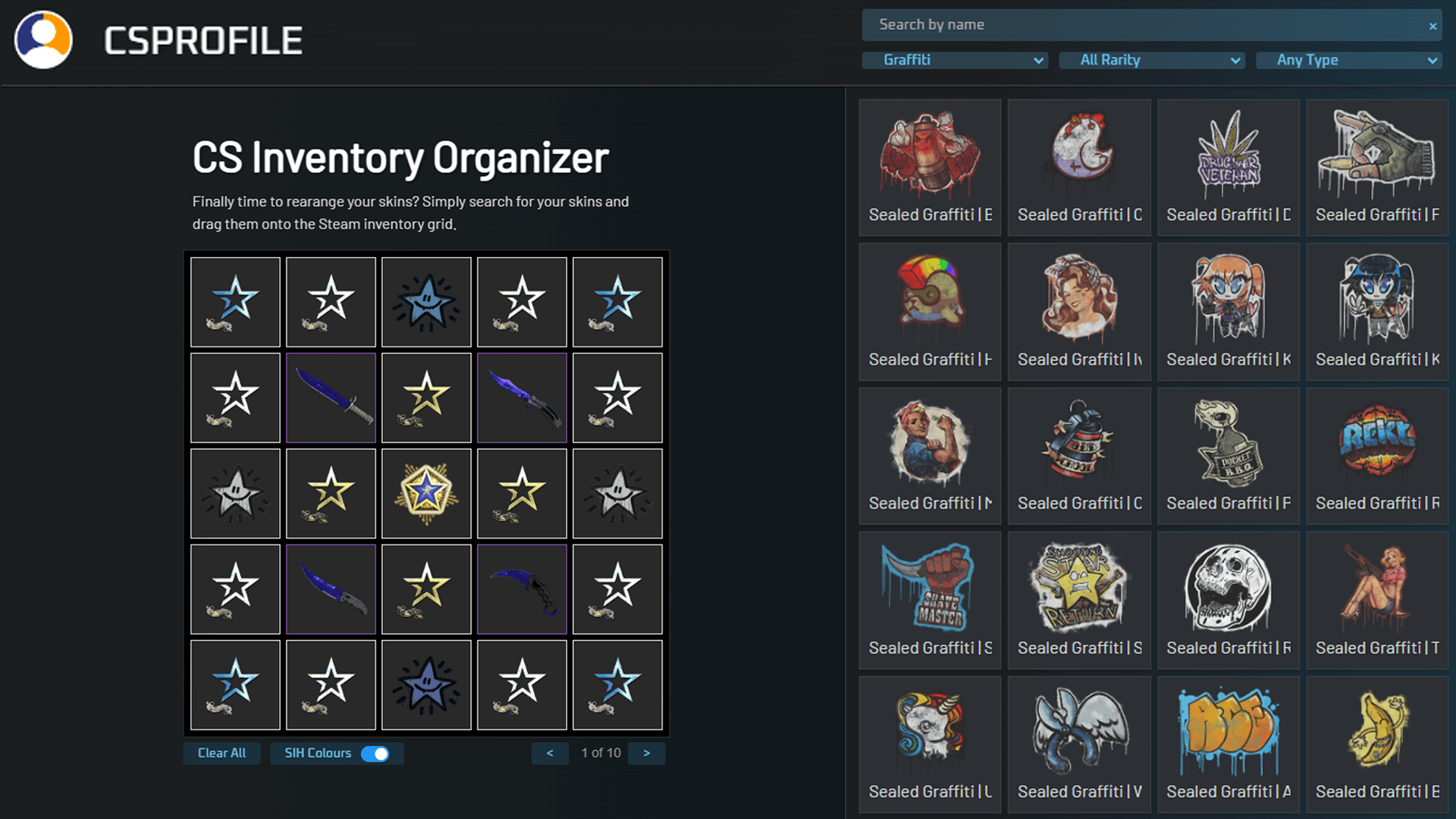
CS PROFILE is essentially a free tool made by a member of the community where you can place items by searching and dragging them to familiarize yourself with the placement and help create a beautiful organized inventory before displacing any item.
Think of it as a practice before trading, since any mistake could cause you to re-do it all over again, and that takes a lot of time on top of waiting for the trade-hold period.

