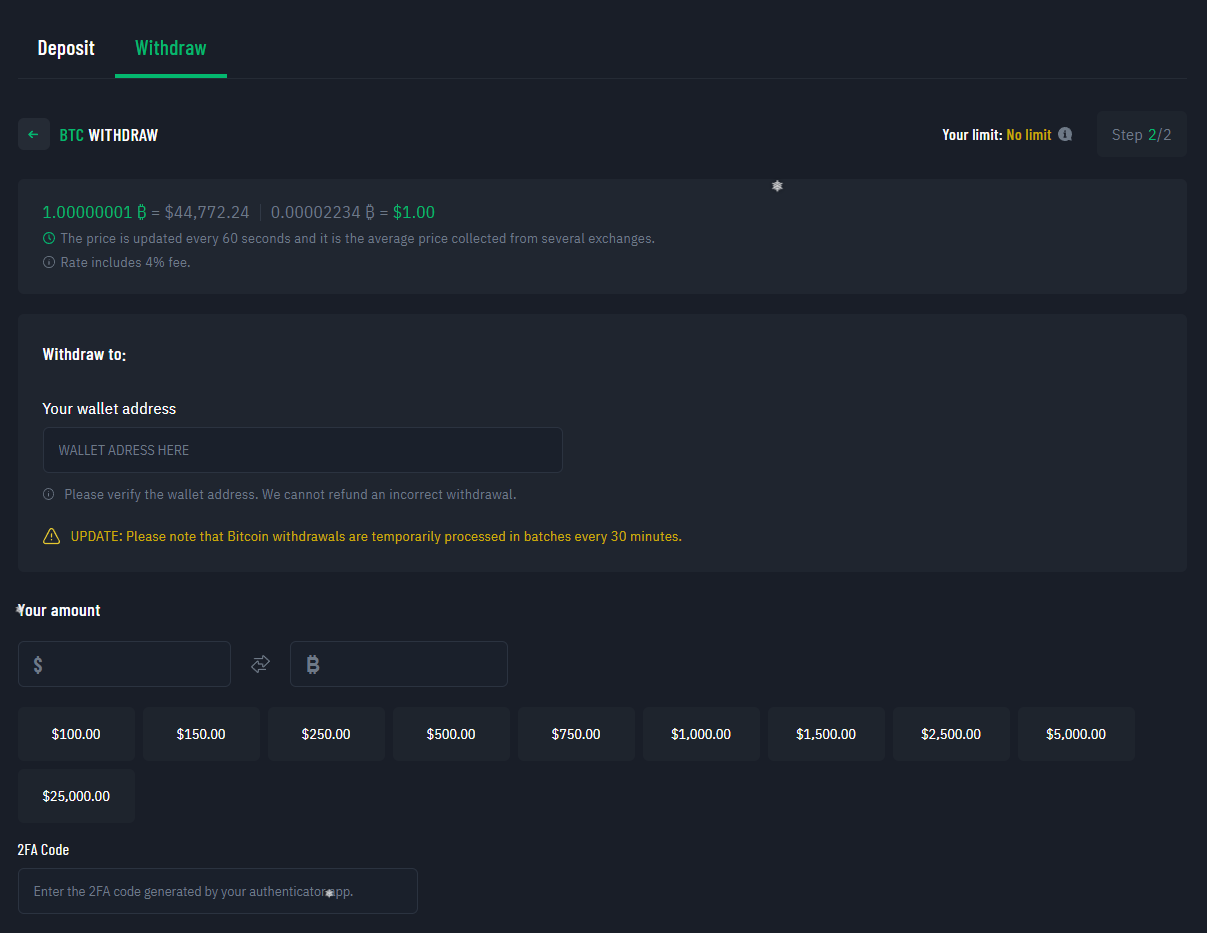How to Sell CS2 Skins for Crypto

Want to sell your CS2 skins for an instant crypto payout? Well, with this short guide, you can sell your CS2 skins for crypto in record speeds and have the money credited to your wallet in minutes!
Create an Account on BitSkins
To sell CS2 skins for crypto, the first thing you need to do is create a Bitskins account.
To do this, go to BitSkins.com, and click the “Sign Up” button on the top right corner of BitSkins. From here, confirm that you are 18 and sign in with Steam for instant account creation.
Selling Skins
- Click the “Sell” button in between the wallet and cart icons.
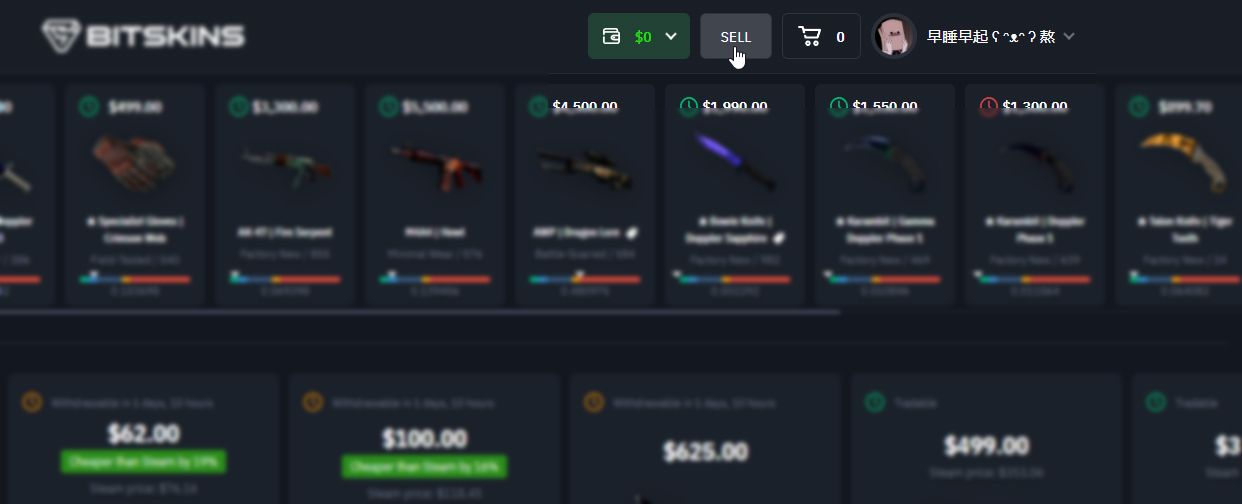
2. If you have not done so already, enter your Steam Trade URL. If you aren't sure, you can verify it in settings or via this link.
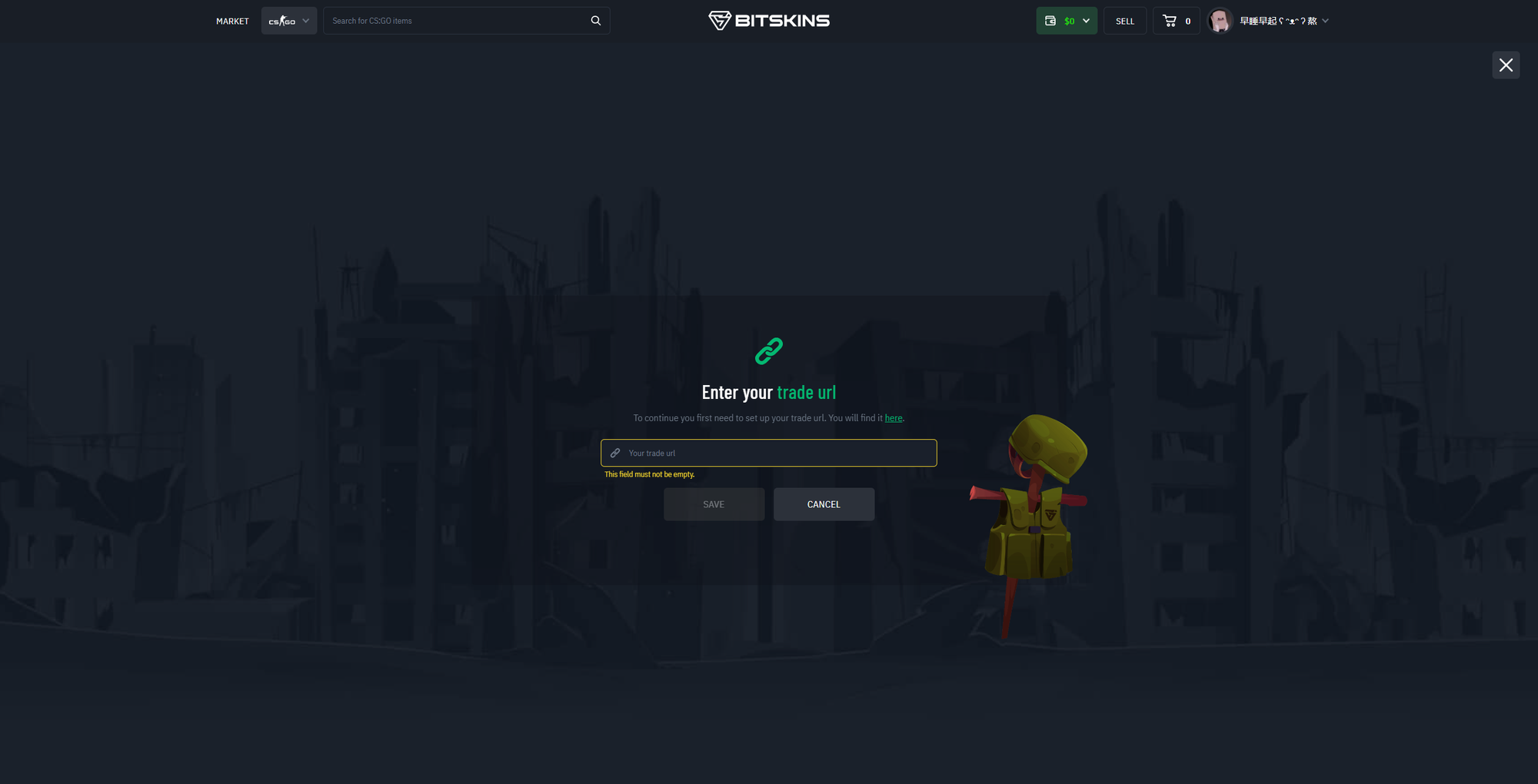
3. Select the skins you want to sell from your Steam inventory.
4. Enter the prices you want to sell the skins for or use the recommended price that BitSkins provides.
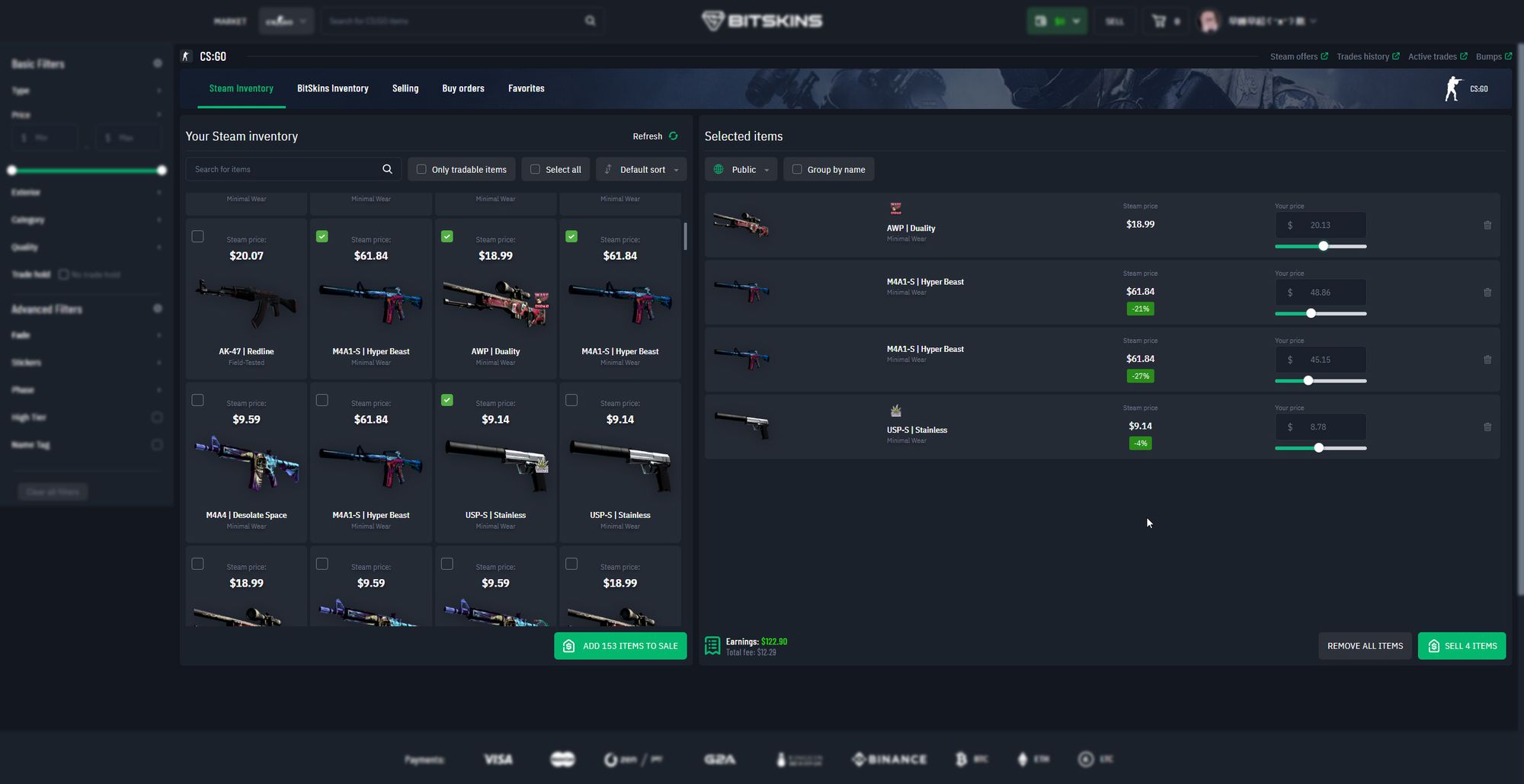
5. Once you have selected all skins and the prices you want to sell for, click “Sell ... Items”
6. Open your trade offers on Steam. Using the information provided by BitSkins, ensure that the trade is coming from a real BitSkins bot and not an impersonator.
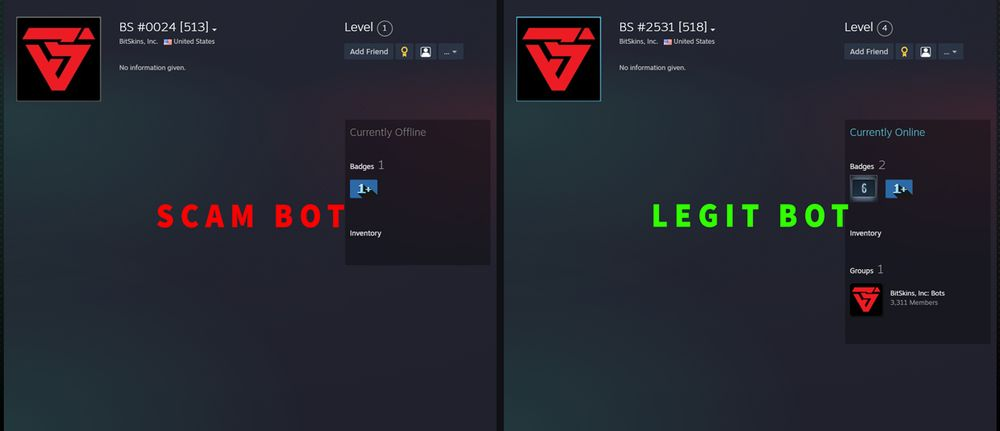
7. Accept the trade, and your items will be listed on the market immediately.
8. Once the items sell, balance will be credited to your BitSkins wallet immediately.
Withdrawing to Crypto
Once you have balance in your BitSkins wallet, you can withdraw it to cryptocurrency immediately.
To do this, click on your wallet and select Withdraw.
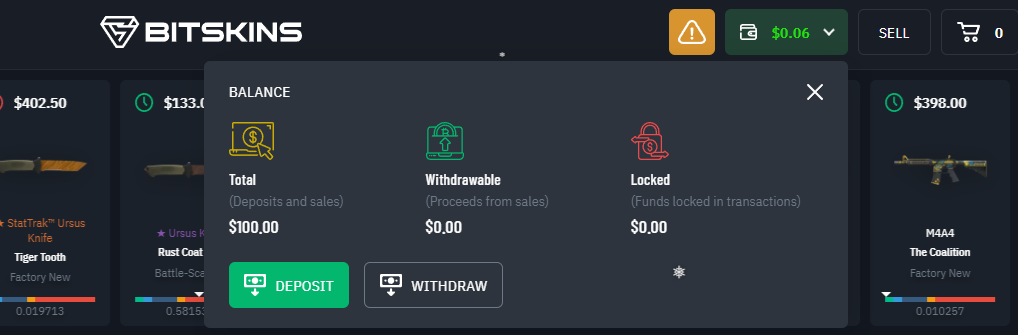
Then, select the cryptocurrency of your choice. We offer BTC and LTC directly, but you can also withdraw to Binance and purchase whatever cryptocurrency you want from there.
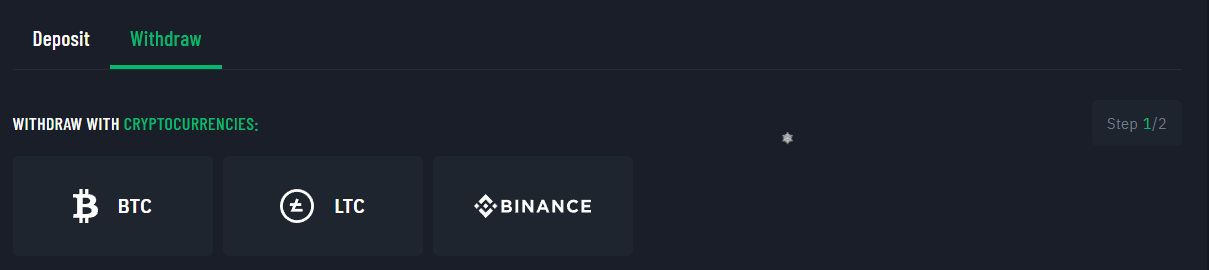
Next, put in your wallet address, the amount to withdraw either in your currency or in an amount of cryptocurrency, and enter the Two Factor Authentication code generated by your authenticator app. If you don't already have 2FA set up, do so here.
Then, just click the confirmation box and press withdraw and the cryptocurrency will reach your wallet as fast as it can!
If you are withdrawing more than the maximum amount permitted without completing the Know Your Customer feature, you may need to do so. Due to Anti Money Laundering laws, we require customers to submit a KYC form in order to withdraw an unlimited amount. You can do your KYC here.