How to Set Up Your Steam Profile?

If you want to buy or sell skins on BitSkins using an account that you just recently created, you must set up your Steam Profile. This means more than just creating a new account, you also have to create a Steam Community account, otherwise trading won't be available to you. This short guide will explain how to set up your Steam account.
How to Set Up Your Steam Account
- Once you have created a Steam Account, go to steamcommunity.com, and sign in if you aren't signed in.
- Select your username and click profile. It is the second option from the top.
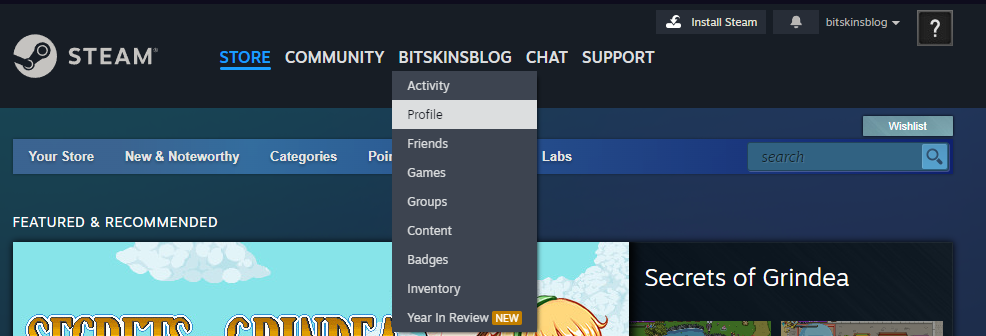
3. Click on the Setup Steam Profile Button

4. Add a profile name, real name, custom URL(optional), location(optional), and summary. The more information you add to the account, the better.
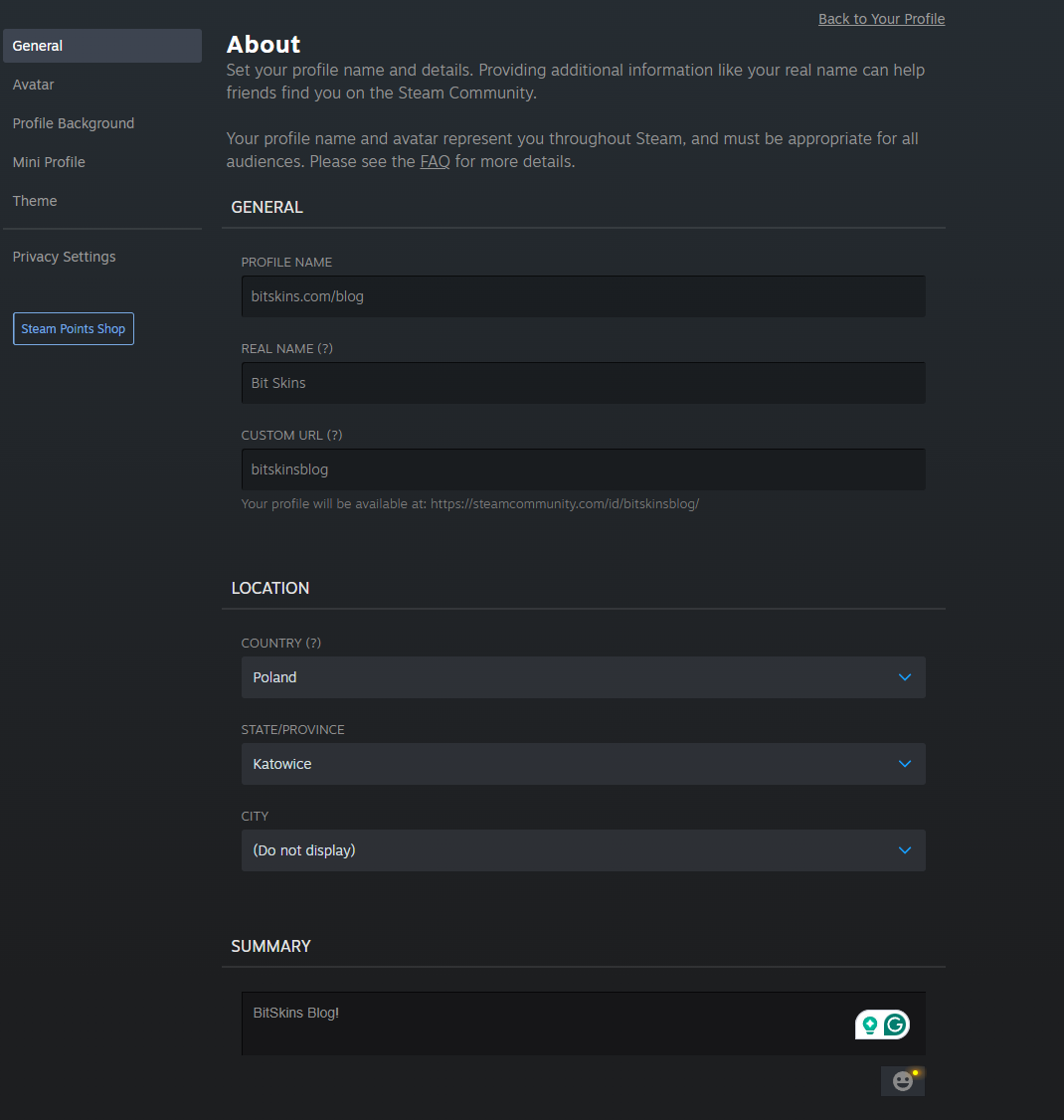
5. Click Save on the bottom of the page.

6. Congrats! Now your new Steam account is set up and ready to be shared with friends or used to sign up for a BitSkins account! Once set up, your profile will look something like this, but unless you set it to be public, it will only be accessible to you and your friends.

