How to mute people in CS2

We all love Counter Strike, but not all of us like it when someone makes our best moments of gameplay miserable. Occasionally, we just have to mute certain people to get back to full focus and keep playing.
However, the matter is not as intuitive as you might think, so we rush to help you make it easier to mute who you need! There are few ways to do this, so let's begin.
Settings
In-game settings allow extensive customization of chat settings. We move on to explaining what is what.
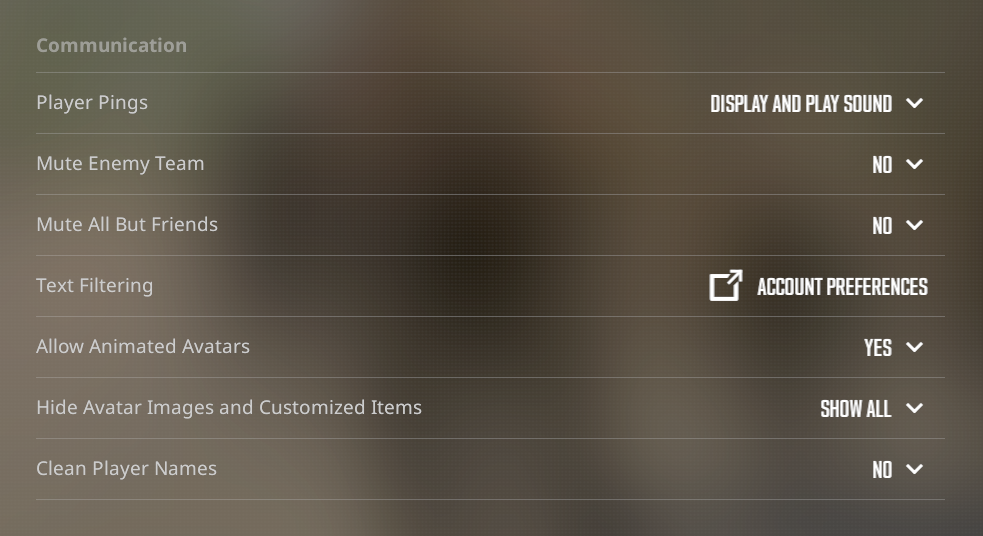
⦁ Player pings — Allows you to change or disable pings.
⦁ Mute enemy team — Mute enemy team.
⦁ Mute All But Friends — Mute everyone except your friends.
⦁ Text Filtering — Option to block cursing.
⦁ Allow Animated Avatars — Allows you to disable ALL MOVING AVATARS.
⦁ Hide Avatar Images and Customized Items — Allows you to hide avatar images.
⦁ Clean Player Names — Allows you to disable nicknames.
If you want to mute the enemy team, or you don't want to see certain images, simply change NO to YES or to your preferred option.
In game

Muting someone in game is even easier. How to do it?
- Press TAB.
- Click on the person you want to mute.
- Click on the speaker icon to mute them entirely.
Commands
For all beloved tech specialists, we have a way to do it in a fancy way via commands. If you want to learn how to adjust the settings via commands, take a look here.
cl_mute_enemy_team 1 - Good way to mute whole enemy team.
voice_enable 0 - Mutes ALL players in the game (text messages still visible).
ignoremsg - Disables all mesages in game.
Short conclusion
The topic was not complicated and only a few sentences were enough to explain it, but it is always useful to know how to effectively get rid of a person who disturbs our gameplay👋