How to Play a Surf Map in CS2

If competitive matchmaking, stressful and mentally taxing Premier games, and dealing with annoying teammates isn't your thing, then CS2 surfing is the perfect thing for you. For years during the reign of CS:GO, hundreds of thousands of players surfed on countless maps, consistently chipping away at their personal best times. Now, Counter-Strike has entered a new era, but surfing is here to stay! Follow this short guide to play any CS2 surf map.
Surfing in Public Servers
The best and most popular method of surfing is through a surf-dedicated server. Simply launch CS2, click play, and open the Community Server Browser.
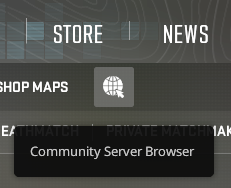
To find a surf server, select Counter-Strike 2 in the Community Server Browser and click the blue button on the top write of the window. Let the servers load for a few seconds, then click the blue button again.
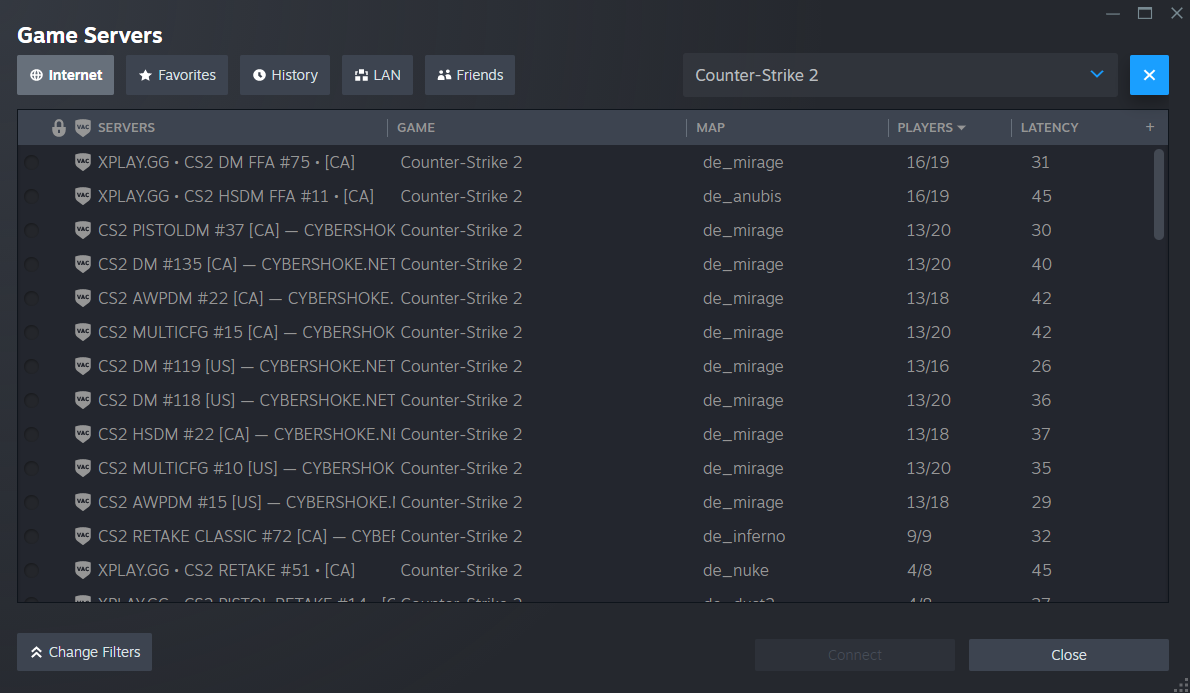
Next, click on Change Filters, change your maximum latency value to the maximum ping that is acceptable to you, and then type surf into the Server Name bar. If you already know the name of the map you want to play, you can type it into the Map Name filter.
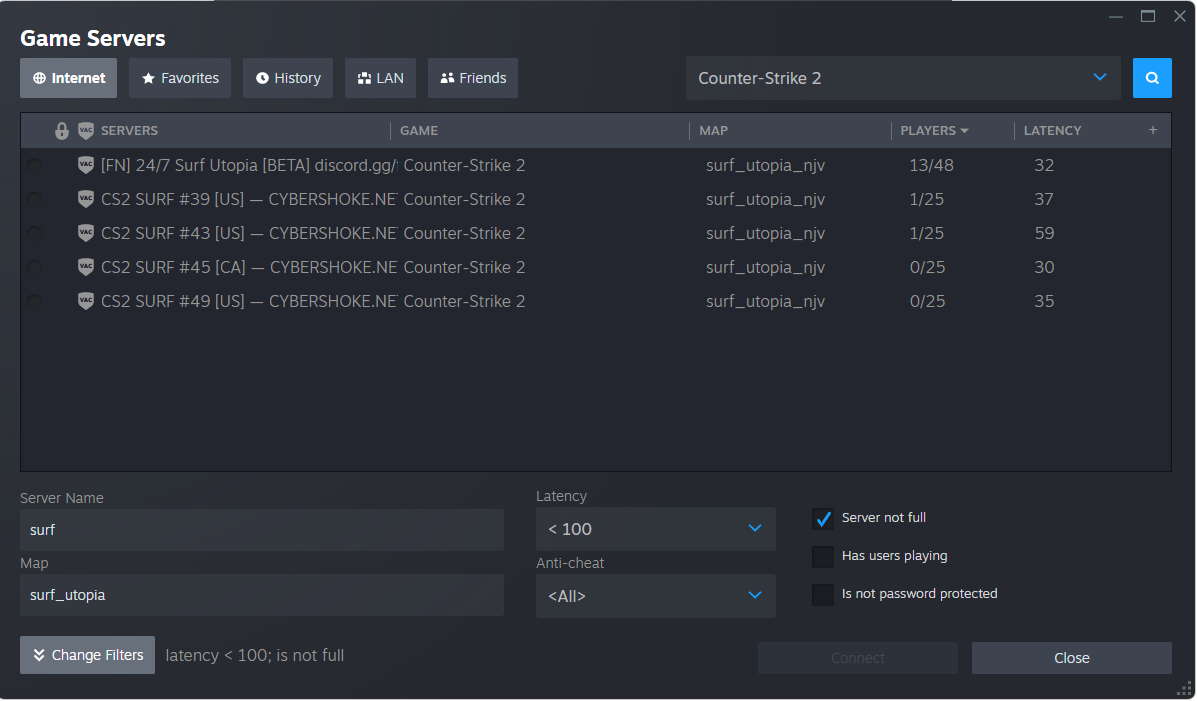
Then, simply click the server you want to join and accept the popup asking you to download the workshop map and you will be placed into the server! Now you can surf to your heart's desire!
How to Surf in a Private Game
Want to start your own surf session that only you can play on? Simply launch CS2, select Play, and click on Workshop Maps.
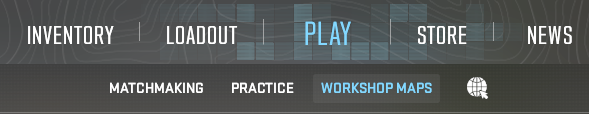
Then, click on the Visit Workshop button on the bottom left corner of your screen. This will direct you to the CS2 workshop map page. From here, type "surf" into the search bar and find a map that you like!
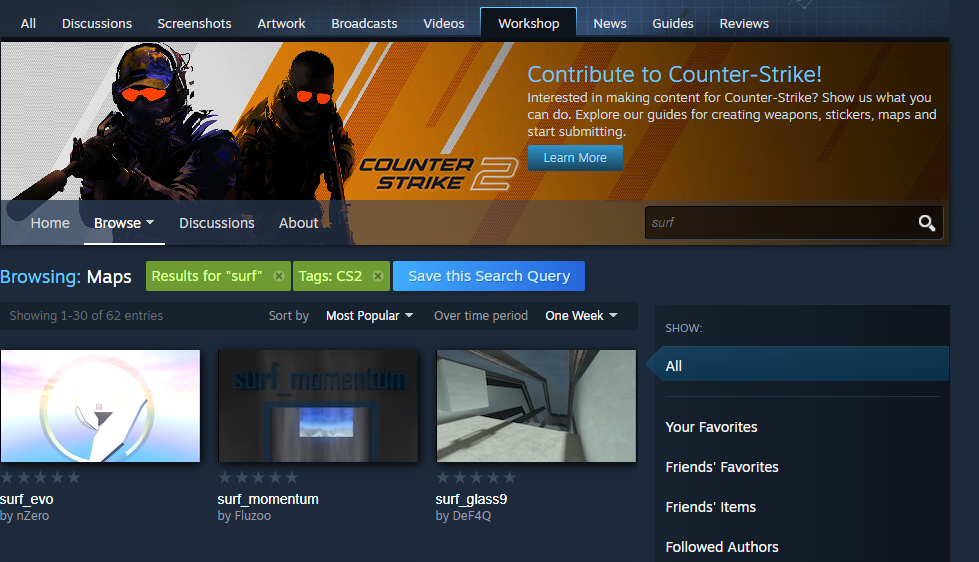
Once you find a map that you like, click on it to open more information about the map, then press Subscribe to add the map to your game files.

Once you subscribe to the map, all you have to do is go back to the Workshop Map page, select the map you just downloaded, and press Go. In CS:GO, you had to enter certain commands, but in CS2, all you have to do is enter the map, as long as the file was created correctly!
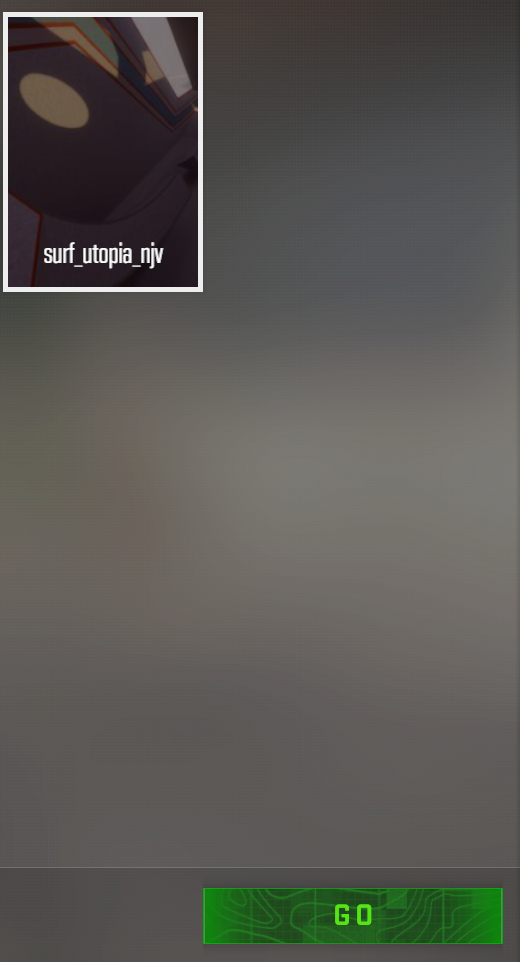
Now you have your own personal surf server! However, you will have to use your own timer to time your runs, since custom games like these won't have timers like servers do.
We hope that this article has helped you to start your CS2 surfing journey. Happy surfing!
