When do CS2 Drops Reset?
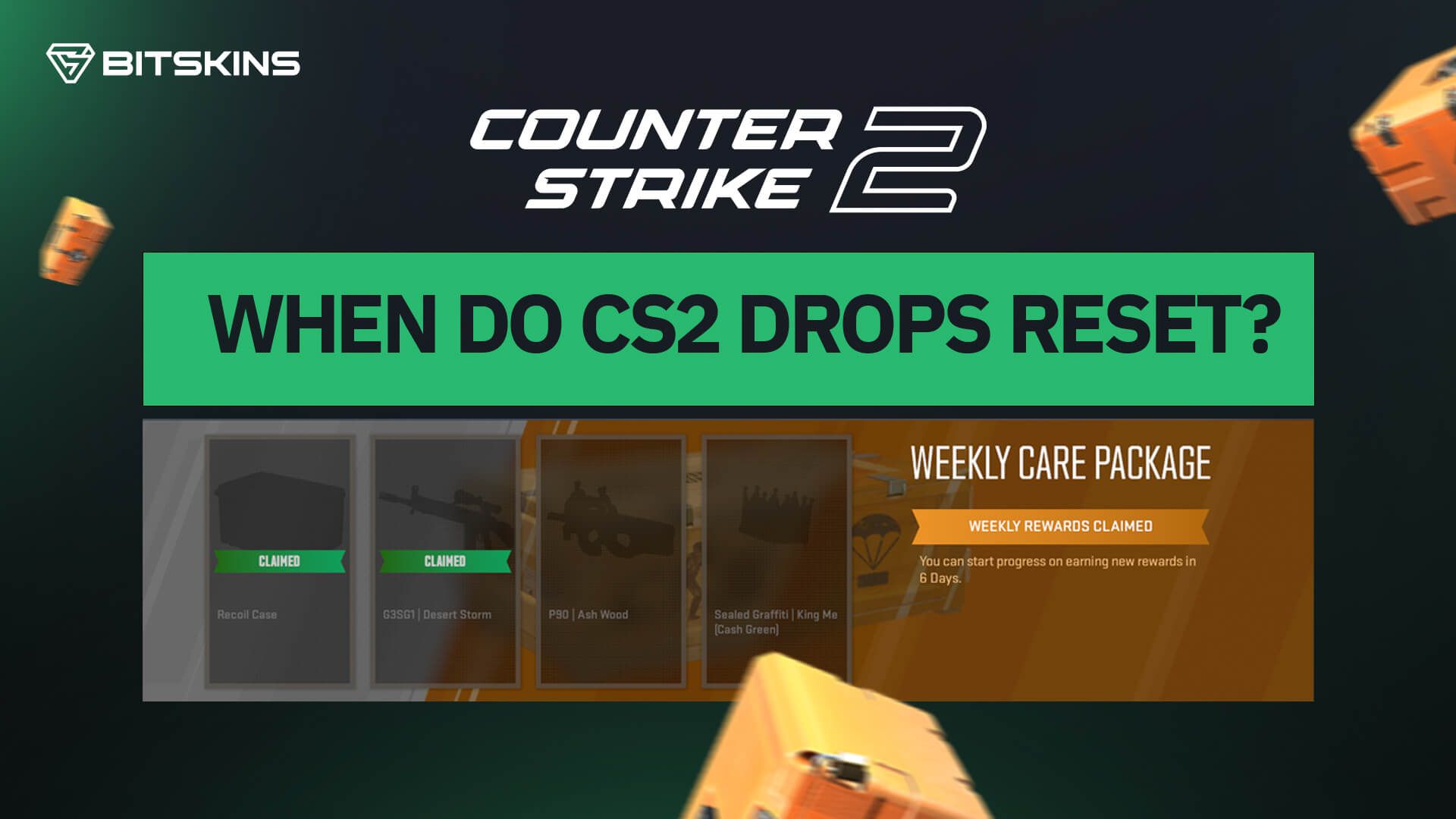
Every week that you play CS2, you have the opportunity to earn cold hard cash for free! Just by playing the game and earning enough XP to rank up each week, you will earn 2 free drops which can range in value from $0.03 to over $100! Every week, you are guaranteed at least one weapon case, which will have a minimum value of around $0.20 and a maximum value of close to $85.
However, only one of these drops is available every week, so you need to time your level-ups so that you can get the free case, skin, and graffiti. The weekly drops reset at 3:00 AM CET(Central European Time) every Wednesday, which translates to the following times:
PST (US): 18:00 (Tuesday)
CST (US): 20:00 (Tuesday)
EST (US): 21:00 (Tuesday)
GMT (UK): 02:00 (Wednesday)
MSK (RU): 05:00 (Wednesday)
IST (IN): 07:30 (Wednesday)
CST (CN): 10:00 (Wednesday)
JST (JP): 11:00 (Wednesday)
AEDT (AU): 13:00 (Wednesday)
NZDT (NZ): 15:00 (Wednesday)

Sell Your Weekly Drops for Real Money
If you want to sell your weekly case and skin drops from playing CS2, you can list them on BitSkins, and after they sell, the money can be withdrawn to your Visa card or cryptocurrency or can be used to buy any skin you want for prices below the Steam Community Market. Use the following steps to sell your CS2 skins for real money:
- Go to BitSkins.com
- Login through Steam
- Click Sell
- Select the item(s) you want to sell
- Select the price you want to list the item for
- List the item by accepting the trade from the BitSkins bot. You may need to set up a Steam Mobile Authenticator if you have not already.
- Wait for the item to sell
Once the item sells, your BitSkins balance will be immediately credited with the money from the sale. If you want to buy skins with the profit from your weekly drop, you can search for the skin in the search bar and find it in any condition for great prices. If you want the money to go to your Visa card or crypto wallet, go to the withdraw page and follow the instructions.