CS2's Most Important Commands
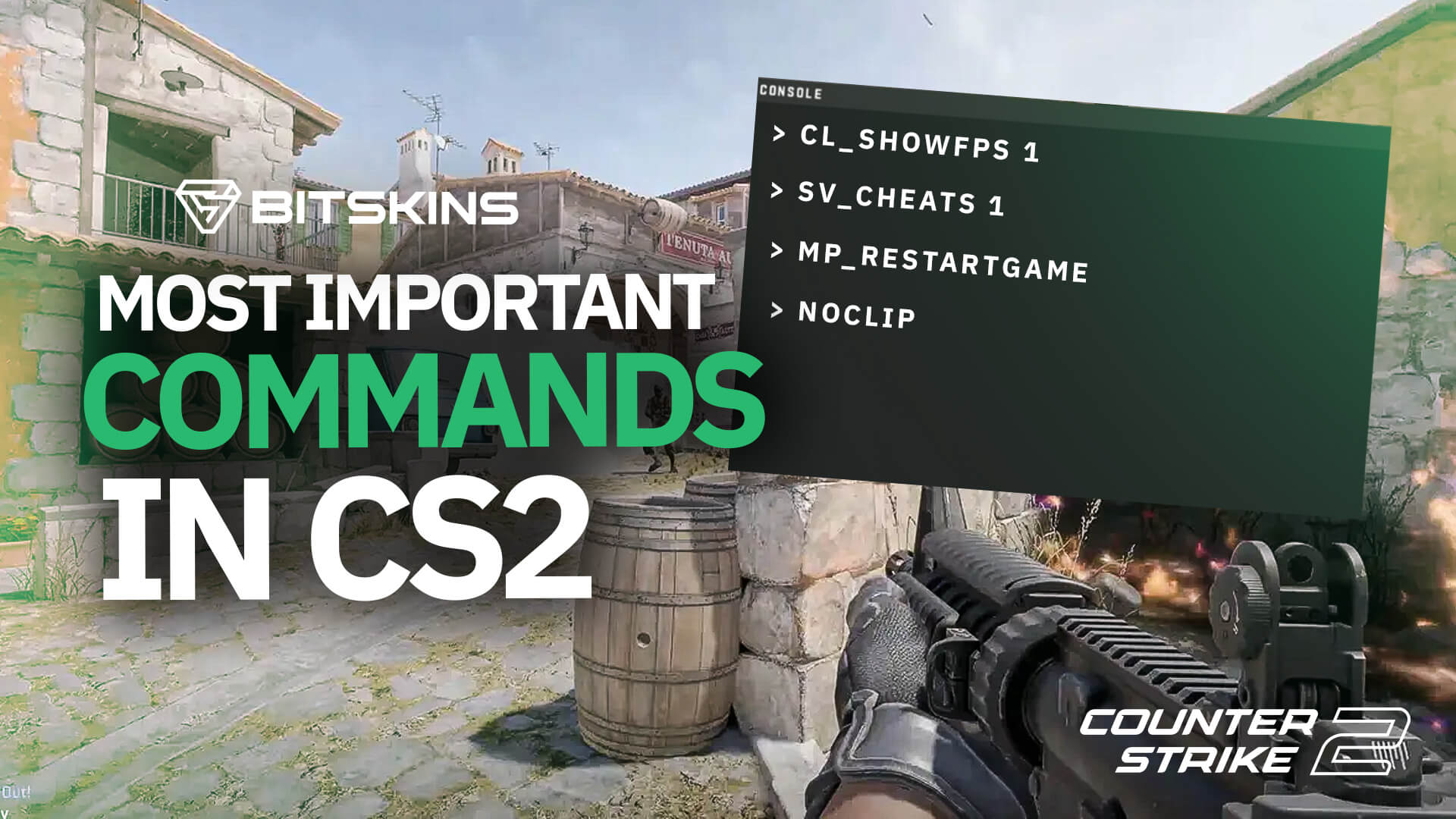
Console commands are a great tool for improving your CS2 gameplay. Whether it be for improving performance, changing your hud, or others, having a good knowledge base of console commands is vital. However, there are a TON of CS2 console commands, and it's practically impossible, and frankly a waste of time, to memorize them all. Luckily for you, we have compiled this list of the most important console commands for CS2, so simply bookmark this list and come back to it whenever you forget a command!
Enable Developer Console
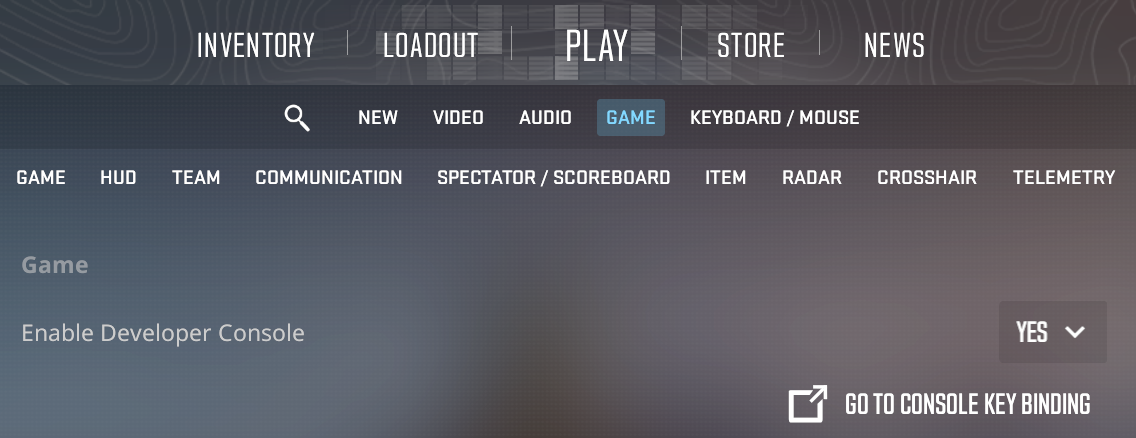
Before you can use the developer console, you’ll need to enable it. If you’ve already enabled the developer console before in CS:GO, the steps are the same. If not, we will teach you here:
1) Launch CS2 and navigate to the main menu.
2) Access the game settings: Click on the gear icon in the top left corner of the screen.
3) Head over to “Game” in settings.
4) Find the "Enable Developer Console" option and set it to "Yes."
5) Open the console: press the ~ key. It is usually located left of the “1” key on full-sized keyboards.
CS2 Console Commands
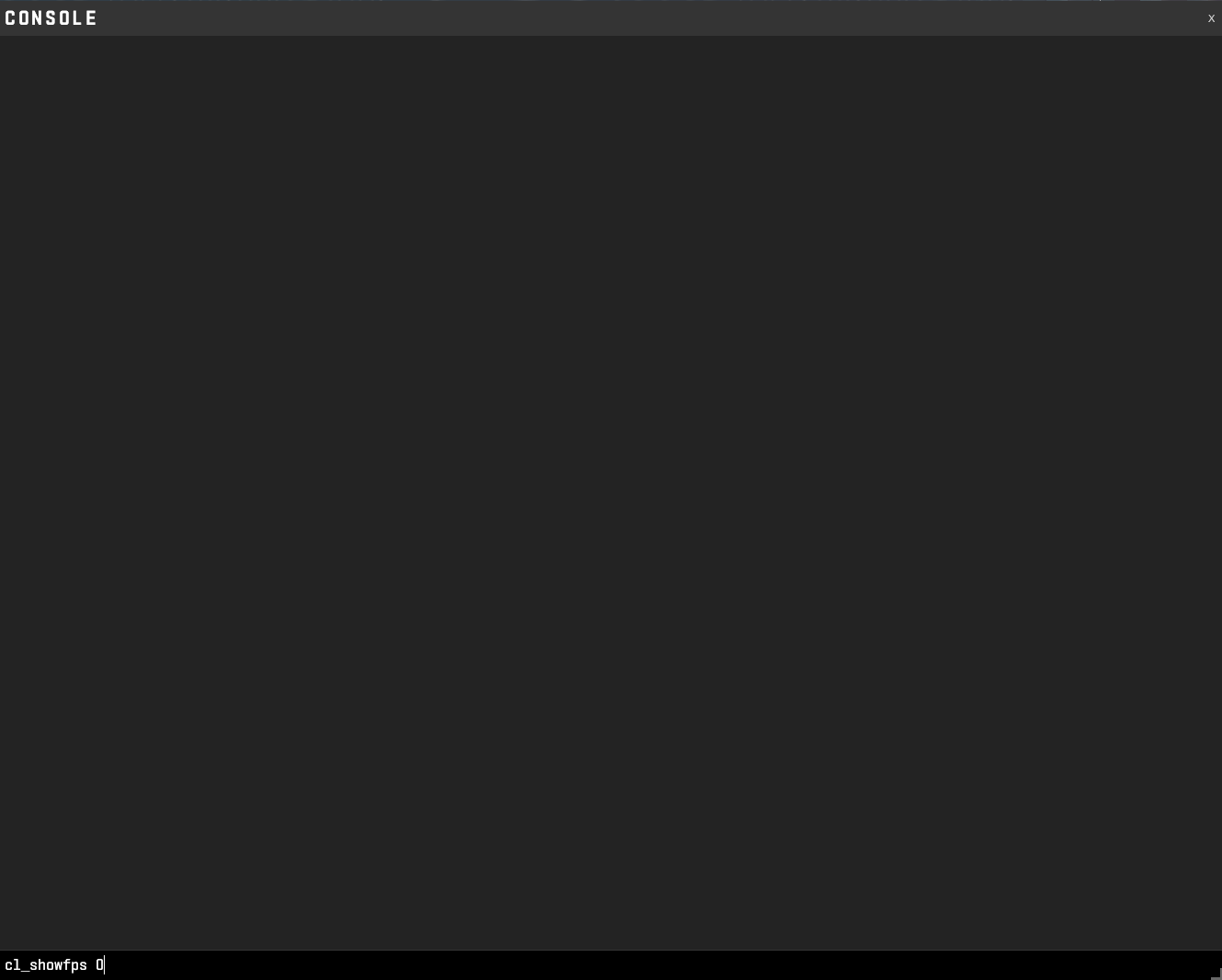
Now that you’ve enabled the developer console, here are some of the most important console commands for CS2.
1) Sv_cheats 1: Sv_cheats 1 enables the use of cheats in a custom game/ custom server.
2) cl_showfps 1: cl_showfps 1 displays your FPS on your screen.
3) Mp_restartgame 1: Allows you to restart your custom game.
4) Fps_max 0: Disables the default FPS cap. You can also replace 0 with whatever number you want for your FPS cap.
5) Noclip: Allows you to noclip through the server. (Sv_cheats must be enabled)
6) God: Enables god mode.
7) Disconnect: Disconnects you from the current server.
8) Kill: Instantly kills you.
9) Quit: Shuts down CS2 and returns you to the desktop.
10) sv_infinite_ammo 0/1: Toggles infinite ammo on or off
11) Bind [action] [key]: Binds any action or command to a key
12) disconnect: Disconnects you from the current server
13) cl_drawhud 0/1: Toggles your HUD on and off, which is great for screenshots
14) cl_reload_hud: Reloads your HUD to the default size
15) cl_show_team_equipment: Shows weapons and equipment above your teammates' heads
16) give weapon_[weapon name]: Gives you the weapon specified
17) bot_kick: Removes all bots from the server
18) bot_add: Adds bots to the server
19) sensitivity [number]: Changes your sensitivity
20) viewmodel_fov [number]: Changes your FOV.
21) cl_usenewbob 0/1: Disables/enables the new bob setting in CS2