Best Viewmodel/FOV For CS2

Though it may seem trivial or irrelevant to a casual player, viewmodel can be very important for CS2. To perfect your aim and awareness, you need to see as much of your screen as possible, so changing your view model is a necessary step for improving your gameplay. With this short guide, we will teach you everything you need to know about viewmodel in CS2 and tell you the best and most used viewmodel among professional players.
What is viewmodel in CS2?
Viewmodel, sometimes referred to as FOV, is how "zoomed out" your eyes are in comparison to your hands. For example, here is viewmodel 60(left) vs viewmodel 68(right):
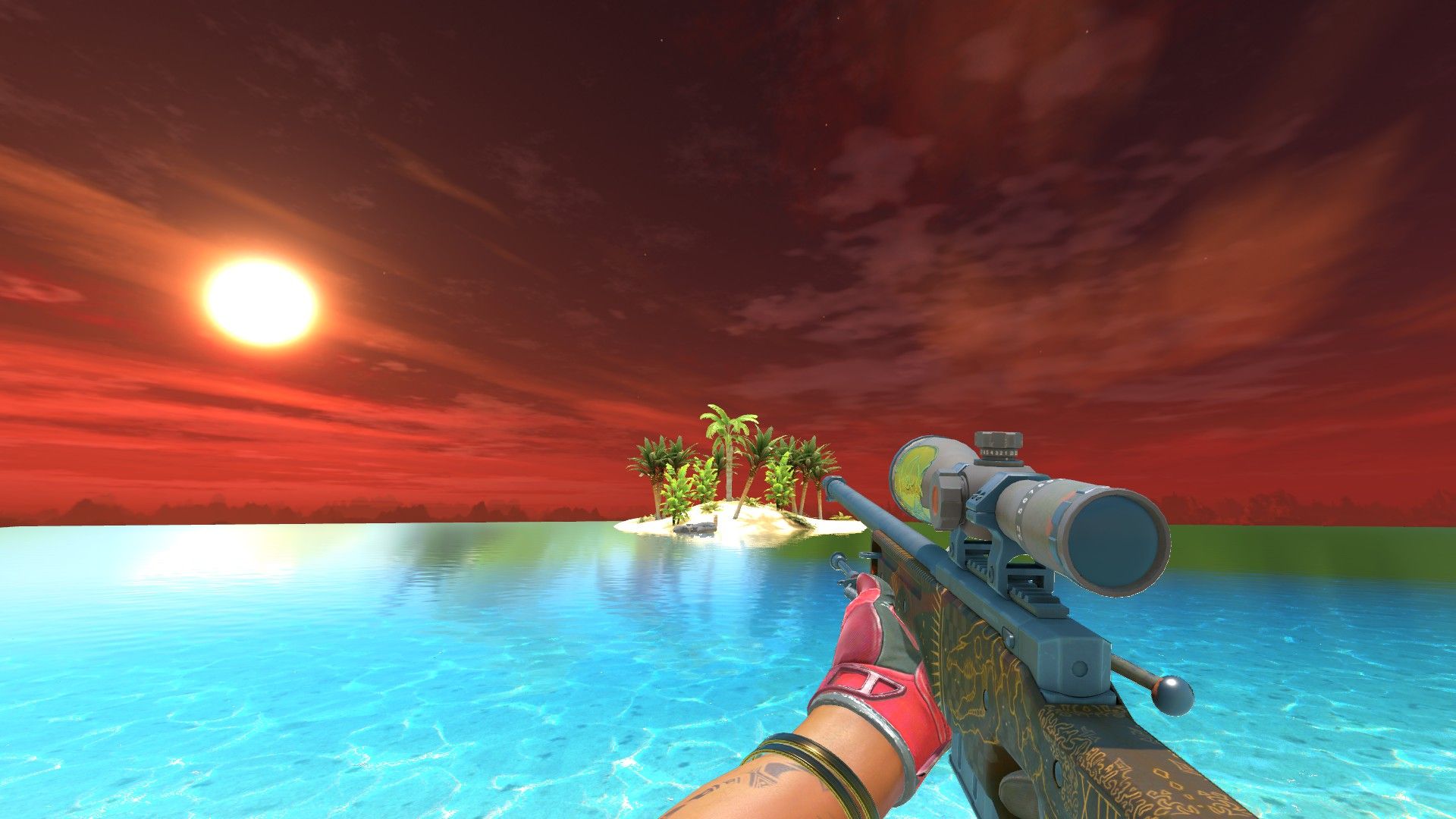

As you can see, there is a significant difference and inherent advantage between models. The more zoomed out you are, the more you can see of your screen; your weapons take up less space.
How to Change Viewmodel/FOV in CS2
There are 4 major values tied to your viewmodel/FOV in CS2:
viewmodel value(overall zoom)
viewmodel offset x(offset in the horizontal direction)
viewmodel offset y(offset in the vertical direction)
viewmodel offset z(depth offset)
Each of these values can be changed using the following commands(ignore any brackets):
viewmodel value: viewmodel_fov [value]
The value can be between 54 and 68. Here is viewmodel_fov 54:

and here is viewmodel 68:

viewmodel offset x: viewmodel_offset_x [value]
The value can be between -2.5 and 2.5. Here is -2.5
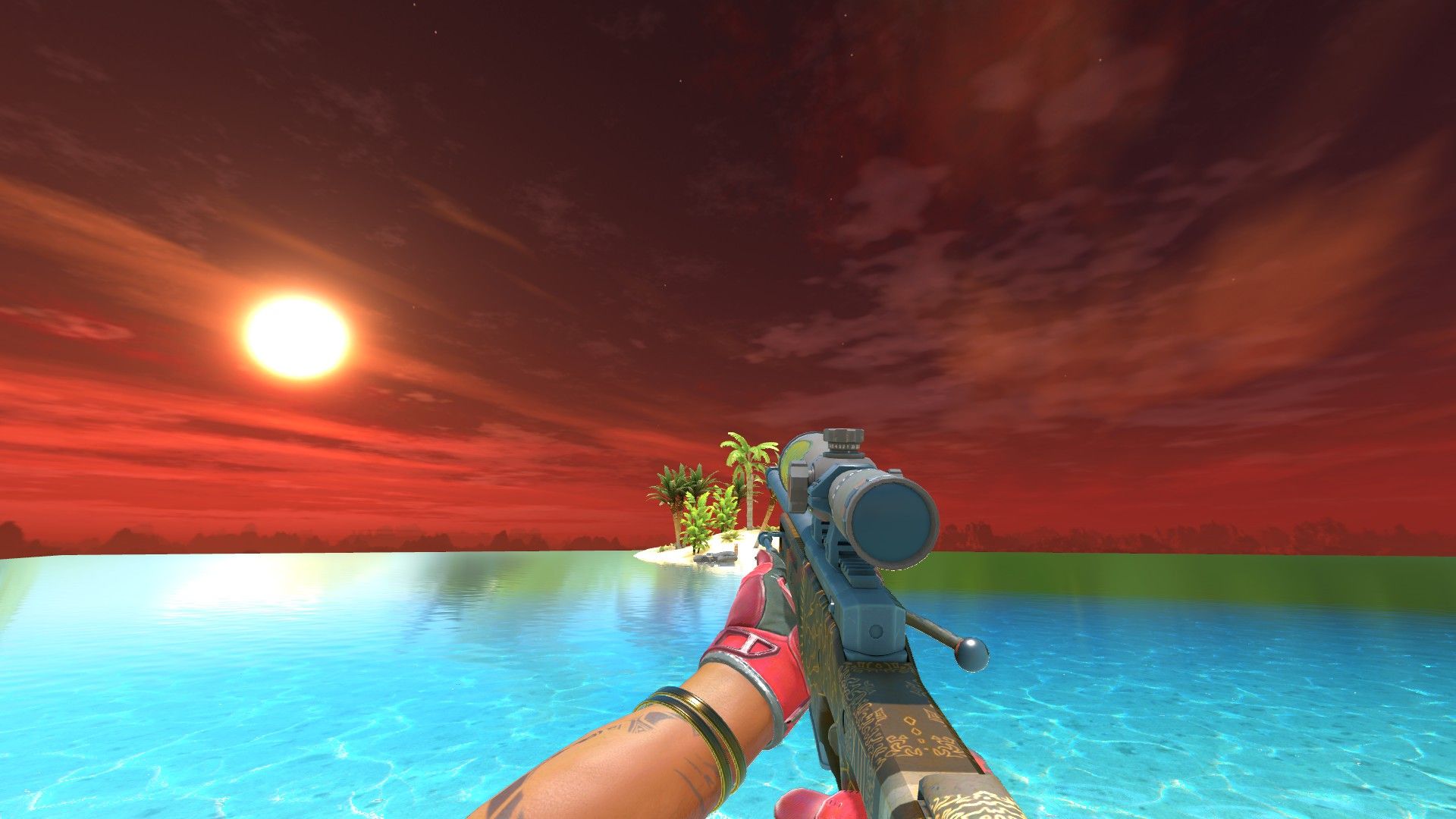
and here is 2.5

viewmodel offset y: viewmodel_offset_y [value]
The value can be between -2 and 2. Here is -2

and here is 2
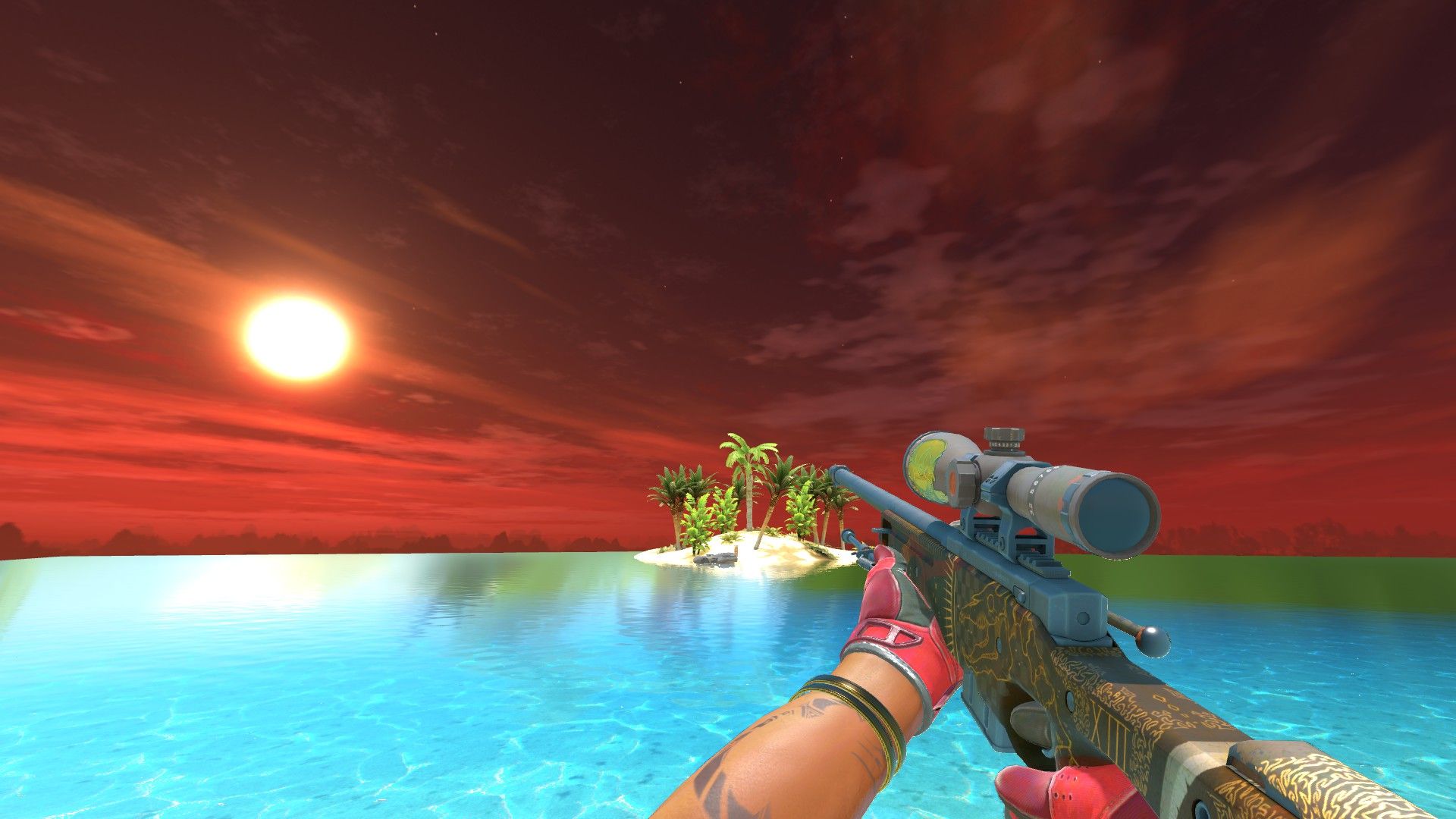
viewmodel offset z: viewmodel_offset_z [value]
The value can be between -2 and 2. Here is -2

and here is 2

Best Viewmodel/FOV in CS2
As you can see, there is a range of possible viewmodels. However, most professional players prefer to use this exact setting, which maximizes visibility while appearing natural and minimizing distortion.
viewmodel_fov 68
viewmodel_offset_x 2.5
viewmodel_offset_y 2view
model_offset_z -2
Here is what the viewmodel looks like in game.
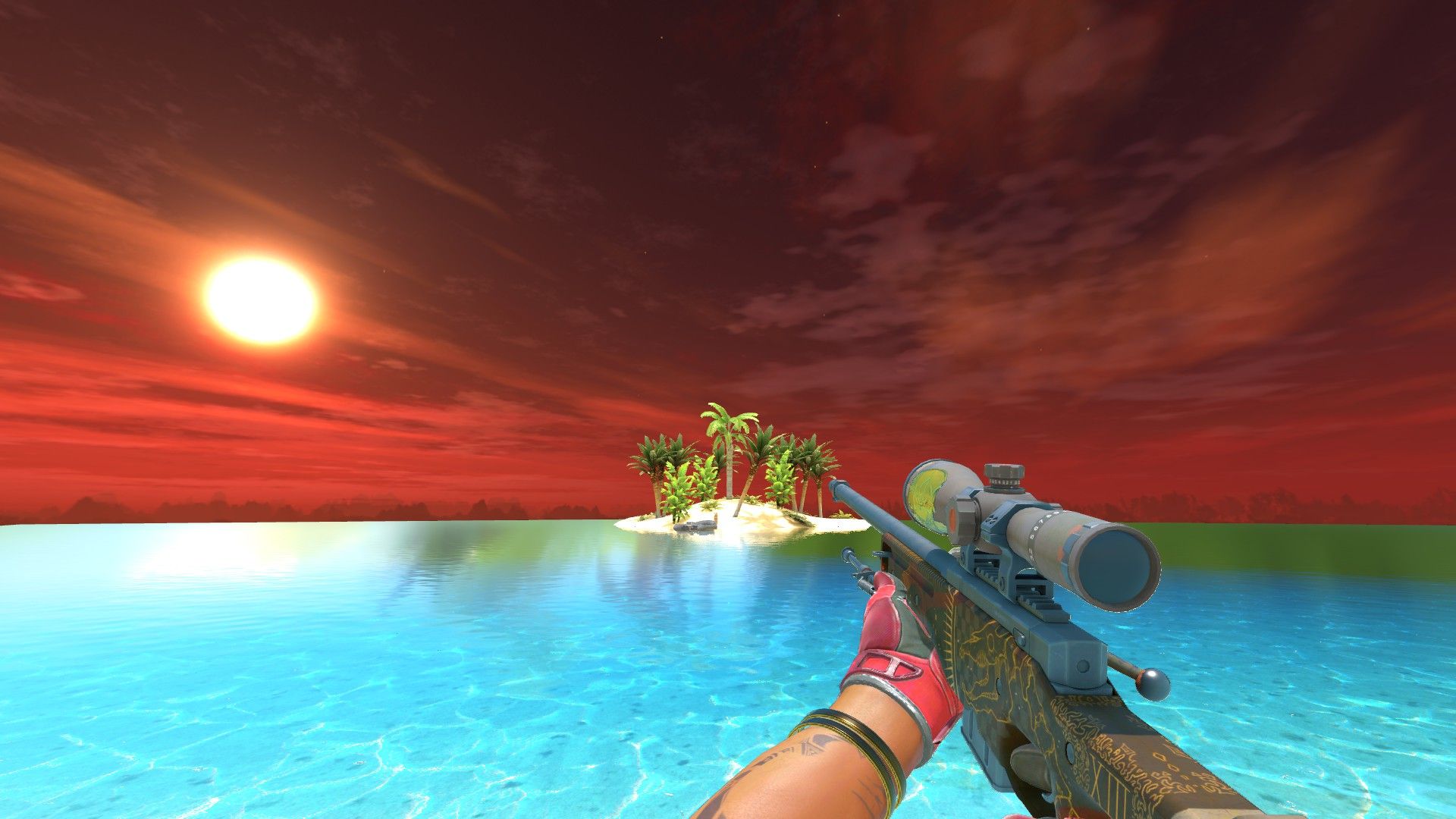
This viewmodel may not be the best for everybody, so feel free to try different viewmodels in workshop maps and tweak your settings until you find the perfect values.
