How to 1v1 in CS2

Want to practice isolated duels against a single enemy? Want to style on your friends, or teach them how to play without putting them in a real game that risks tanking your ELO or rank? Well, to do any of these things, you need to know how to 1v1 in CS2. Lucky for you, we have crafted this guide to teach you how to set up a 1v1 in CS2, so let's dive right in!
How to 1v1 in CS2
It took 6 months of waiting, but we finally have the ability to 1v1 in CS2 easily! Since CS2's public release, we had to join sketchy servers or go through different providers to 1v1 friends, but CS2's most recent update, we can now 1v1 easily with workshop maps. To do so, just follow these steps:
Find a 1v1 Map
There are tons of different maps that you can use to 1v1 your friends in CS2. Just go to the official CS2 Steam Workshop and search for a 1v1 map:
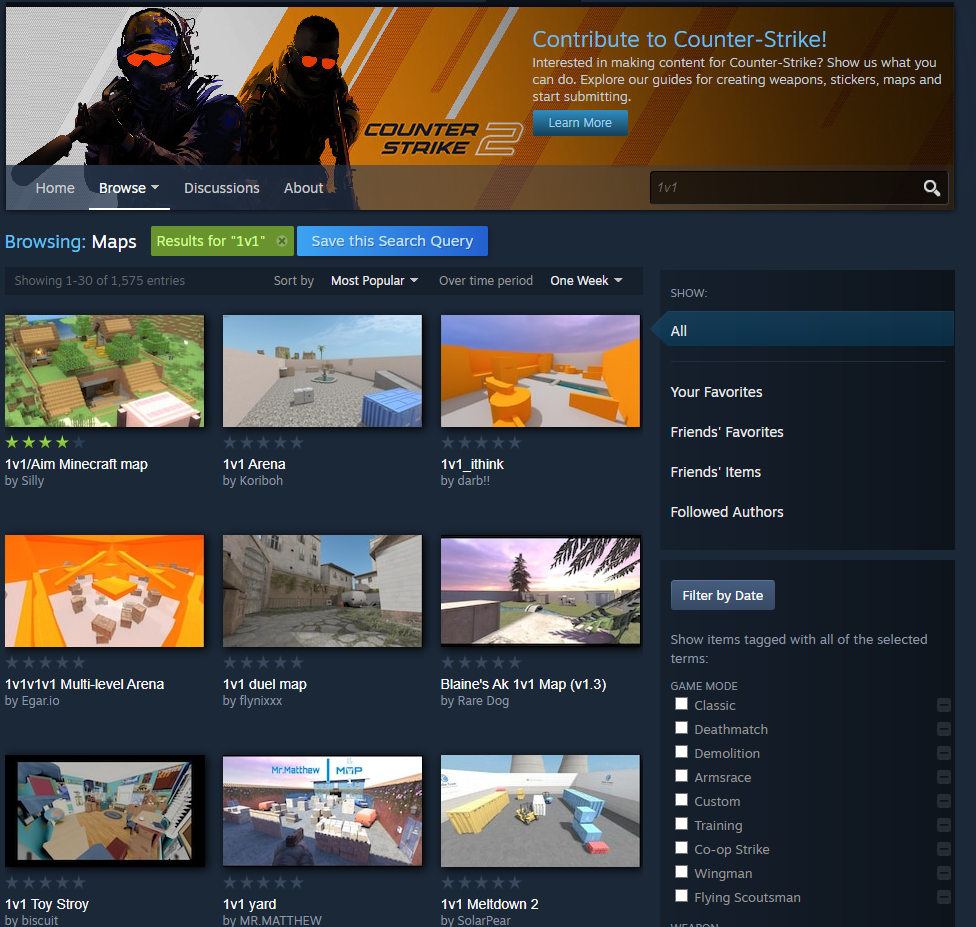
You can also sort by the most popular of all time to find the most used 1v1 maps, or just explore and you may find some hidden gems!
Download the Map
Next, open the 1v1 map's official Steam Workshop page and Subscribe to it. Within seconds, it will be downloaded into your Steam game files and will be available in-game.
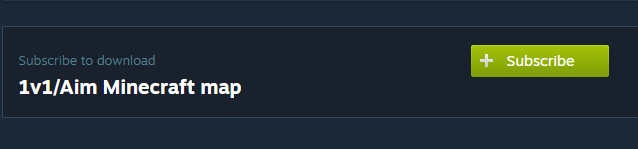
Launch CS2
This one should be pretty self-explanatory...
Invite Your 1v1 Opponent
Next, invite your friend to your lobby. Make sure you are the only people in the lobby, otherwise you won't be able to 1v1(for obvious reasons). However, you can also do a 2v2 if you have 4 people in your lobby!
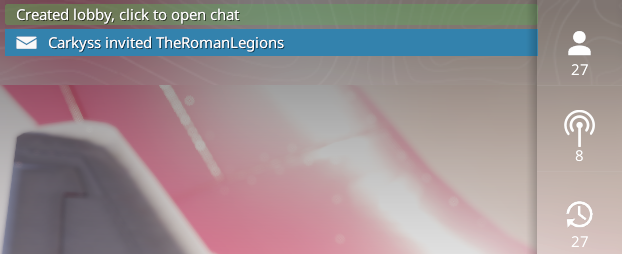
Start a Game
Once you and your opponent are ready for the match, go to Play, Workshop Maps, and select the 1v1 map. Simply press GO and you are off!
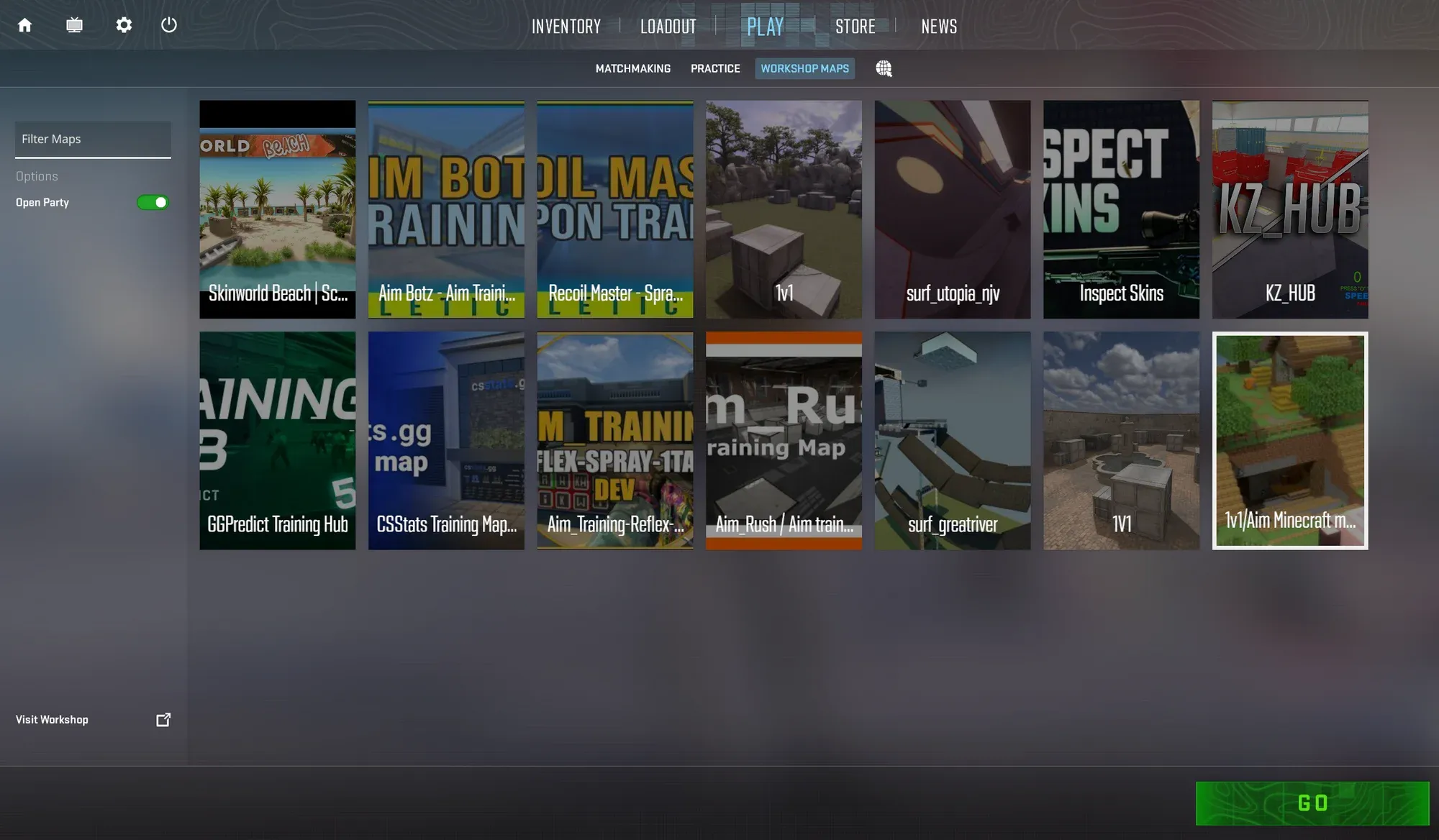
If you are the party leader, you will be sent straight into the game. However, if your friend has yet to download the map, they will be prompted to do so. Tell them to accept the download, and they will join as soon as it is completed.
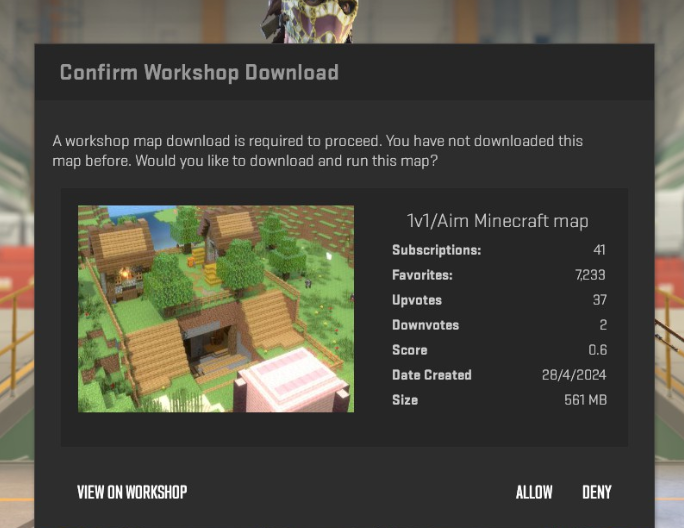
Additional Steps
Once you are in the game, you are almost done. Just a few more steps!
- Make sure you and your opponent are on opposite teams. You can always switch halfway through to make things fair.
- Kick bots if the map automatically puts bots in the server. To do so, type bot_kick in the developer console.
- End the warmup and start the match with the command mp_warmup_end.
The game will start immediately! Now its time to style on your friends and finally prove that you are the better CS2 player!